Brand-negative first impressions can occur in emails where poorly constructed email signatures are in use. To overcome this, an enterprise email signature management program should be implemented. Whether to do this in-house or outsource it depends on…
Email signatures often serve as the digital equivalent of printed business cards – a brand-forward means of sharing contact information. As such, they should be taken seriously.
Employees are never asked to create their own business cards, so they should never be left to create their own email signatures (and when they are, “create” is often the operative word – involving bright colors, script fonts, poorly inserted images, and catchy motivational phrases).
Here’s what should be expected out of a properly executed email signature program:
• A professional first impression created by the visual appearance of the emails emanating from your client’s organization.
• Email messages adhering to brand standards across all employees.
• Efficiencies when composing emails in not having to spell out contact information each time.
• Efficiencies for email recipients in terms of calling the sender, visiting their website, or navigating to their physical location.
• Compliance with any legally mandated or recommended disclaimers. • Inclusion of any legally mandated employee-specific license numbers. • A method of widely sharing links to your social media.
• A platform for making time-sensitive announcements (trade show appearances, holiday hours, new products or services, etc.).
More important than these individual benefits, is the cumulative effect that begins immediately upon the launch of a well-crafted professional email signature program. If your client launches their program at noon, the benefits begin accruing at 12:01 pm and never stop!
You work hard at establishing your client’s brands – don’t let them adversely affect your efforts when sending routine email messages. A bad email signature isn’t brand-neutral, it’s brand-negative!
The In-House Approach, and its Drawbacks
As a branding agency, it’s likely that you’re already providing your client with web development and graphic design services. You may, therefore, consider taking on their email signature project as well. However, there are a few drawbacks:
1. Finicky: Many things that are taken for granted in HTML programming simply don’t work when it comes to email signatures. Or worse yet, they don’t work well – they work just enough for you to believe that you’re providing a quality deliverable, but once it’s put into day-to-day use, problems can quickly surface.
2. Effort to Create at Scale: How do you go from one coded signature to 100, or 1000? Especially when individual users have nuanced requirements.
3. Deployment at Scale: Once you’ve got your 100, or 1000 signatures created, how do you get them installed in the user’s email programs so that they are functioning as desired? Some users will have Outlook desktop (Windows or Mac), some use Outlook Web, and some the Outlook mobile app. What’s the plan for getting the signature correctly installed for each user on each device?
4. Require Continuing Support: Email is used on a massive scale. No matter what, there will be some failures/anomalies with the email signatures. While many users are oblivious, some will reach out for answers/solutions. Are you prepared to provide this level of service?
5. Ongoing Maintenance Expectations: Email signatures aren’t just static. There’s a “25-year” anniversary logo. Twitter becomes X. An office relocates, requiring an address change. The client wants to publicize a webinar or scheduled appearance at a trade show. Each change requires recreating the HTML code for every user and then redeploying the updated code to every user (on each device).
In conclusion, if your client is small and has cooperative support from their IT team, an in-house approach may be reasonable. Conversely, if they’re larger (50+ users) and/or have limited IT support available, you may find that by taking on this project you’ve bitten off more than you want to chew.
Outsource Approach #1 – Third-Party Email Signature Software
Off-the-shelf email signature software is widely available and overcomes most of the drawbacks mentioned above. The market for this type of software is mature, so you have many options to choose from.
When considering off-the-shelf signature software, be aware that a significant learning curve is likely to be required. These are IT-centric products and will require dedicated IT resources to set up, and in some cases, to maintain. Furthermore, they will either lock you into the use of a pre-existing template from the vendor’s template library, limit you to the capabilities provided by a WISIWYG editor, or require someone to write the email signature HTML code from scratch.
On the plus side, once configured and operational, these software products will provide your client with a considerable degree of flexibility and control over their email signature program going forward. So, if you, or your client, have the IT resources available, and are willing to make email signature management an ongoing job responsibility for someone, the software approach may work well.
Outsource Approach #2 – Managed Email Signature Service
An alternative approach is to use a managed email signature service provider. Here the service provider sits between your agency and your client’s email users, overcoming all five of the previously mentioned drawbacks in the process. It offers an efficient and stress-free approach to moving from your conceptual email signature designs to a functioning, enterprise-level, email signature program for your client.
The process is quite simple on both sides.
On your side, the managed email signature service provider will assist you with the technical aspects of your email signature designs and then translate them into proper email signature HTML code.
On the client side, they’ll execute the necessary back-end work, leading to the deployment of a turn-key service built around their proprietary technology. The result is that with a minimal time commitment by the client’s IT department, and (maybe) each end-user, the email signature program will be fully functional and in operation.
Once operational, the day-to-day management of the program is handed over to you or your client. Management is then carried out through a dashboard which provides granular control over things like locations, user groups, and banner-driven marketing campaigns.

The user data required for the email signatures comes either automatically via a data sync to the client’s “active directory” (AD) or is manually entered via a client-specific user portal, such as this one provided by Dynasend:
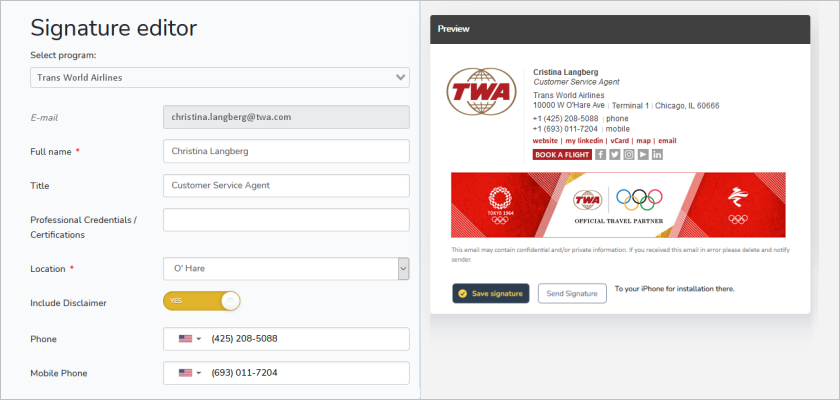
The final email signature is then inserted automatically, with no user intervention, into emails sent from O365 by a modern (light-touch) O365 add-in. This add-in can be deployed enterprise-wide by the client’s O365 administrator in just minutes. It really couldn’t be any easier.
Conclusion
Properly executing an email signature program is not an insignificant task. It is, however, an important one. With commitment, and the use of the right outside resources, the process can go smoothly, culminating in tangible results.
As stated earlier, the cumulative effect begins immediately upon launch, and never stops!
